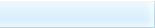Win.Privacy - программа создана чтобы заблокировать некоторые Windows службы, отвечающие за сбор данных. Внешне все просто и ничего лишнего вы не найдете, это конечно плюс, разобраться проще, мудрить не надо. От вас требуется немного, нажать на кнопку Fix Privacy Issues, есть кнопка которая правит хост файл. После того как все сделаете, можете как раз на вторую кнопку и посмотреть хост, чтобы не сомневаться в блокировании.
Win.Privacy - is a small tool designed to block some the information collecting Windows services. Win.Privacy's user interface is minimalistic making it very simple for anyone to use. All that you need to do is click the Fix Privacy Issues button, and it goes ahead and blocks the windows services. Once that action has completed, you can click the Open Hosts File button to see what Win.Privacy has altered. Now this isn't going to make you 100% secure from Microsoft viewing some of your personal information, but it does provide you with an added amount of protection.
As this tool progresses through the development process more and more, Windows services that are potentially spying on you will get added. During our testing of Win.Privacy, we did not find an option to create a restore point so if for whatever reason you want to revert to the previous configuration state it will need to be manually performed.
How to use Win.Privacy? Win.Privacy's user interface is actually very simple and I could actually call it user-friendly. The user (you) only has to click one button to block the windows services. After that, the user can click the button next to "Fix Privacy Issues" button to open the hosts file to check out the work that has been done by the program.
Whats New:- Minor UI (User Interface) changes.
- Updated Telemetry blocking list.
ОС: Windows® 10 (32/64-бит)
Интерфейс: English
Лекарство: Не требуется
Размер: 1.7 Mb
Скачать "Win.Privacy 1.0.0.5 Portable":