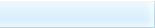NetSetMan - программа, позволяющая быстро переключаться между несколькими заранее настроенными сетевыми конфигурациями. Программа окажется особенно полезной для тех, кто часто переключается с одной сети на другую, ведь каждый раз, когда необходимо подключиться к одной определённой сети, приходится выставлять нужные ей настройки.
NetSetMan позволяет в каждой конфигурации выставить такие параметры, как IP-адрес, маска подсети, шлюз, DNS-сервера, имя компьютера, рабочая группа, запускаемые скрипты (BAT, VS, JS, ...), принтер по умолчанию и т.д., а затем переключаться между ними за один клик.
Настройки включают:• IP-адрес
• Шлюзы (включая метрику)
• DNS сервера
• WINS сервера
• IPv4 и IPv6!
• Расширенное управление WiFi
• Имя компьютера
• Рабочая группа
• DNS домен
• Принтер по умолчанию
• Сетевые диски
• Статус адаптера
• MAC адрес
• SMTP сервер
• Записи Hosts файла
• Скрипты (BAT, VS, JS, ...)
NetSetMan - is a network settings manager which can easily switch between 6 different, visually structured profiles including IP addresses, gateways (incl. Metric), DNS servers, WINS servers, IPv4 and IPv6, extensive WiFi managment, computer name, workgroup, DNS domain, default printer, network drives, NIC status, SMTP server, hosts and scripts. NetSetMan offers you a powerful, easy-to-use interface to manage all your network settings at a glance.
- NEW: All-new Network Drive feature!
Improved usability and fixed high-DPI scaling
Additional Disconnect and Reconnect options
Optional auto-assignment of the highest available drive letter
- NEW: Interface Metric (Advanced/IP+)
- NEW: AutoSwitch option to allow activation of the same profile after restart
- NEW: Images and icons are now dynamically scaled for high-DPI screens (175%+)
- Fix: Layout improvements for high-DPI screens (TrayInfo, menus, dialogs, etc.)
- Fix: In some cases "Run minimized" ("-h" or Preferences) had no effect
- Fix: Parameter "-as" didn't close the activation dialog in certain cases
- Fix: Problem with deactivated "Wait for browser" option
- Fix: Some problems with the Program feature (exceptions, delay values, ...)
- Updated and improved file signature
- Tray icon is now initially moved to the visible tray area once
- Usability improvements for lists (Connections, Programs, Network Drives):
Editing by right-click/long-tap additionally to double-click
Automatic selection of the next item when an item is deleted
Sorting items by clicking the column headers
- Changed save format for Scripts/Programs settings
- The Net Drive "Retry" option will now also work with mapping error "31"
- Several UI improvements
- Lots of minor fixes and adjustments
ОС: Windows® XP, 2003, Vista, 2008, 7, 8.х, 10 (32/64-бит)
Интерфейс: Multilanguage + Русский
Лекарство: Не требуется
Размер: 3.9/5.2 Mb
Скачать "NetSetMan 4.2.0":
Скачать "NetSetMan 4.2.0 Portable":