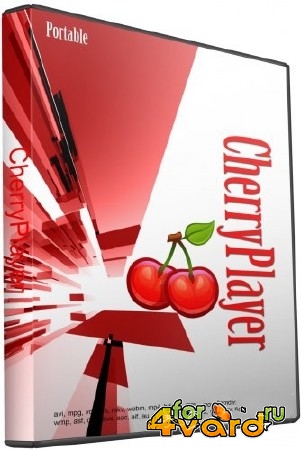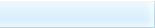CherryPlayer - новейший медиа плеер содержащий комфортный интерфейс, воспроизводящий все распространенные форматы музыки и видеофайлов. Совершенно не нужно устанавливать никаких дополнительных кодеков, все кодеки уже имеются. Кроме этого, покажет Вам видеоклипы с YouTube или ВКонтакте.
Плеер поддерживает плейлисты как видео так и музыкальных файлов. Добавить файл в плейлист можно простым перетаскиванием. В проигрыватель встроена мощная система поиска, через использование которой Вы можете искать видеофайлы на YouTube и ВК и т.д. Найденное видео Вы можете воспроизвести, а можете загрузить его на Ваш компьютер. Интерфейс программы не имеет ничего излишнего и весьма несложен в использовании.
Поддерживает следующие форматы мультимедиа: avi, mpg, vob, ifo, mkv, webm, mp4, hdmov, mov, 3gp, 3g2, flv, f4v, ogm, rm, wmv, wmp, asf, dat, divx, aac, aif, au, caf, flac, m4a, mp3, ogg, ra, wav, wma, wv и др.
Cherryplayer - is a Windows multimedia player that streams millions of music files from VK.com, plays most multimedia files and includes a superior YouTube player and download service.
1. YouTube
1.1 Added settings dialog
- Added ability to setup show/hide video information panel in normal and fullscreen modes.
- Added ability to setup show/hide comments in normal and fullscreen modes.
- Click on button over video to hide comments in normal or fullscreen mode will save settings for current mode.
2. Twitch
2.1 Added settings dialog
- Added ability to setup show/hide chat in normal and fullscreen mode.
- Click on button over video to hide chat in normal or fullscreen mode will save settings for current mode.
2.2 Chat
- Added ability to select and copy messages in chat including emoticons text; copy message using keyboard shortcuts Ctrl+C or Ctrl+Insert, or via context menu.
- Click on user's nickname in chat message adds user's nickname in send message text field.
- Click on link in chat message will open this link in default browser.
- Added disable auto-scrolling chat messages if scroll list or click on message and enable auto-scrolling if scroll list to latest message or click on lable "Show more..."
- Show latest 180 messages in chat if auto-scrolling is active and show latest 700 messages in chat if auto-scrolling is inactive.
- Emoticons and badges are saved now on hard disk; so emoticon/badge in chat message is quickly loaded from hard disk instead of downloading from internet; that's minimize CPU usage in a case of quickly coming messages in chat.
For example, playback in CherryPlayer Twitch stream 720p with quickly coming messages in chat uses total 2-5% CPU. Play the same Twitch stream in browser and pause video so chat is only active and see CPU usage is up to 25%.
Fixed:
1. Sometimes incorrect tooltips work.
2. Sometimes after login to Twitch sending messages in chat did not work.
3. Updated translation player to English, Estonian, Korean, Russian and Slovenian.
ОС: Windows® XP, Vista, 7, 8, 8.1, 10 (32/64-бит)
Интерфейс: Multilanguage + Русский
Лекарство: Не требуется
Размер: 26.5/22.8 Mb
Скачать "CherryPlayer 2.4.1":
Скачать "CherryPlayer 2.4.1 Portable":