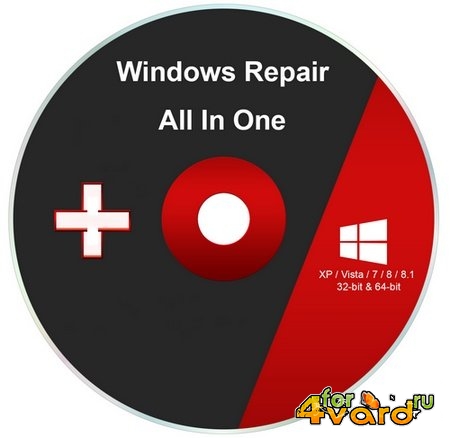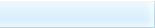Windows Repair - инструмент все-в-одном для ремонта системы, предназначен для восстановления различных параметров Windows к их значениям по умолчанию. Помогает исправить большинство известных проблем, в том числе ошибки реестра и права доступа к файлам, а также проблемы с Internet Explorer, Windows Update, Windows Firewall и многое другое.
Перед запуском Windows Repair будет предложено выполнить 4 простых действия предупреждающие ошибки в работе системы: проверка на вирусы, проверка жесткого диска, проверка на поврежденные файлы системы и создание точки восстановления. Затем можно выбрать один из трех режимов Basic, Advanced и Custom, каждый из которых предлагает различные варианты ремонта системы.
Некоторые функции Windows Repair: • Исправление ошибок реестра.
• Исправление прав доступа к файлам.
• Ремонт WMI.
• Ремонт Windows Firewall.
• Ремонт Internet Explorer.
• Ремонт MDAC и MS Jet.
• Ремонт Hosts файлов.
• Удаление установленных вирусами ограничений.
• Ремонт иконок.
• Ремонт Winsock и DNS Cache.
• Удаление временных файлов.
• Исправление настроек Proxy.
• Исправление Windows Updates.
• и многое другое.
Windows Repair - is an all-in-one repair tool to help fix a large majority of known Windows problems including registry errors and file permissions as well as issues with Internet Explorer, Windows Update, Windows Firewall and more. Malware and installed programs can modify your default settings. With Windows Repair you can restore Windows original settings.
Whats new:- Built and added a new tool for booting out of Windows Safe mode. Currently the main program calls the bcdedit command to set the safe mode with networking boot option. Once the main program is ran in safe mode it would run the command to remove safe boot.
- But if a user couldn't get logged in for some reason, or they didn't run the main program in safe mode they would always boot into safe mode. One way out of safe mode was to use msconfig.exe to remove it. but if the user couldn't get logged in then they where stuck.
- So I have built a new service that is installed when you tell the main program to boot into safe mode. The new files (TweakingRemoveSafeBoot_32.exe and TweakingRemoveSafeBoot_64.exe) will install as a service and when they run (Services can run at the login screen) they will run the "bcdedit /deletevalue {current} safeboot" command and then remove itself as a service. (They do NOT stay installed as a service on the system, they run once and then are removed)
- This should now keep any users from getting stuck in safe mode :-)
- Updated Default Permissions for Windows 10 to the newest Windows Updates. Microsoft seems to be pushing out updates almost every day or so.
ОС: Windows® XP, Vista, 7, 8, 8.1, 10 (32/64-бит)
Интерфейс: English
Лекарство: Не требуется
Размер: 18.9/18.0 Mb
Скачать "Windows Repair (All In One) 3.7.0":
Скачать "Windows Repair (All In One) 3.7.0 Portable":