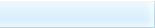Windows Repair - инструмент все-в-одном для ремонта системы, предназначен для восстановления различных параметров Windows к их значениям по умолчанию. Помогает исправить большинство известных проблем, в том числе ошибки реестра и права доступа к файлам, а также проблемы с Internet Explorer, Windows Update, Windows Firewall и многое другое.
Перед запуском Windows Repair будет предложено выполнить 4 простых действия предупреждающие ошибки в работе системы: проверка на вирусы, проверка жесткого диска, проверка на поврежденные файлы системы и создание точки восстановления. Затем можно выбрать один из трех режимов Basic, Advanced и Custom, каждый из которых предлагает различные варианты ремонта системы.
Некоторые функции Windows Repair: • Исправление ошибок реестра.
• Исправление прав доступа к файлам.
• Ремонт WMI.
• Ремонт Windows Firewall.
• Ремонт Internet Explorer.
• Ремонт MDAC и MS Jet.
• Ремонт Hosts файлов.
• Удаление установленных вирусами ограничений.
• Ремонт иконок.
• Ремонт Winsock и DNS Cache.
• Удаление временных файлов.
• Исправление настроек Proxy.
• Исправление Windows Updates.
• и многое другое.
Windows Repair - is an all-in-one repair tool to help fix a large majority of known Windows problems including registry errors and file permissions as well as issues with Internet Explorer, Windows Update, Windows Firewall and more. Malware and installed programs can modify your default settings. With Windows Repair you can restore Windows original settings.
This is a huge update.
New Pro feature has been added. "Manage Windows Users and Groups".
This is very similar to the users and groups tool only available in Windows pro or higher and that is missing from Windows Home versions. This gives you much more control over the users and groups they belong to then the very cut down version in the control panel, also makes it far easier to add local accounts to Windows 8 and 10 systems.
However more has been done to improve on that. Aside from finally being able to select multiple users or groups at once, but there is also a bulk admin tool allowing you to set certain settings on any number of users. This tool does work on domains and servers and even on Windows home versions from XP all the way to 10.
The main repairs window has been changed. The size of the window can not be over 800x600 so that it will fit on screen in Windows safe mode. This is why that window had no free space to add or change anything on it. Also wanted to increase the size of the font of the log window and make it bigger and easier to read.
The answer was to move the repairs onto a tab of its own and use tabs to help create more space on the window.
The new layout was done to be less cluttered, easier for users to read and follow, all while still having all the same information as before.
Now, only in the free version, when you close the main repairs window, a small screen will come up to say thanks for using the program and to consider buying pro. The screen goes away automatically after 30 sec if the user doesnt close it, and of course you can close it any time you want without waiting. The screen doesn't block anything and never ever comes up other than when the main repairs are closed. The goal is to let users know they can help support the program, and it tries to do that in a respectful, non intrusive or annoying way.
Huge amount of code clean up, changes and improvements, all while adding a ton more code in its place. Windows Repair hit the 50,000+ lines of code mark on this update (This doesn't count the code in the custom controls)
Nearly all the program controls (Buttons, text boxes, lists and so on) have been updated and improved.
Progress bars and the system monitors on the Repairs window have been updated to be able to allow users to control their colors as well.
New color options added to the color settings window.
Improved the looks of the progress bars and monitors.
A Windows Repair Loading Status window is now shown after the program does the pre startup check of the files. This status window is to let users know that the main program window is loading and how far along it is. On some systems it could take the main windows anywhere from 4 to 10 sec to open, depending on the system. This is because it is doing a lot at its startup, such as pulling system info, loading files and so on. Now users will see a startup progress and wont get confused and wonder if the program didn't open.
Increased the font size and changed the font type in the Pre-Scan log window.
Changed the formatting and layout of the Pre-Scan log Window to both look better and be easier to read.
Repair Reparse Points tool now shows a very detailed log when you have it do any repairs, if any are needed. Not only does this new log record any errors but it also logs everything it is doing, that way we can better help users who are unable to get a point fixed.
Tweaking.com - ManageACL has been updated to v1.1.0. Improved the speed of setting permissions even more. Also changed the progress text in the cmd window to be more static and not moving all over, making it far easier to read. Multiple code changes and error handling. Code cleanup and changes to make the program smaller and faster.
ОС: Windows® XP, 2003, Vista, 2008, 2012, 7, 8.х, 10 (32/64-бит)
Интерфейс: English
Лекарство: Не требуется
Размер: 18.3/17.5 Mb
Скачать "Windows Repair (All In One) 3.6.0":
Скачать "Windows Repair (All In One) 3.6.0 Portable":